TOC stands for table of contents.
Ebook publishing best practice is to include a hyperlinked (clickable) list of chapters in the front of your ebook manuscript. Something like this:
In ebooks, the table of contents is usually located after the title page, the copyright notice, and any other “front matter.” Place your table of contents just before the first chapter.
In ebook tables of contents, page numbers are never used. Page numbers are always used in paperback tables of contents.
Fiction paperbacks do not typically include a table of contents, but nonfiction physical books usually do.
For fiction, you can label your chapters simply (Chapter One, Chapter Two, etc.) or give them creative names (The Ogre Returns, The Final Clue, etc.) Below is the table of contents from a short mystery by Jeffrey Shields called A Hard-Boiled Omelet:
Jeffrey chose to label his chapters as “Chapter One: The Chase,” but simply labeling it “The Chase” would have worked fine.
Labeling chapters with the name of the point-of-view character is a very common chapter title convention in romances written from alternating points of view. Below is the table of contents from Melanie Harlow’s novel Some Sort of Crazy:
Notice that Melanie also took advantage of her table of contents to link to her “back matter,” which consists of a sneak peek of the next book in her series, a list of her other titles, a link to join her reader group, acknowledgments, and her author bio.
Nonfiction books should be given chapter titles that indicate the subject matter covered in that chapter. Below is the table of contents from Julia Roberts’ nonfiction title, Write Without the Fight:
Notice that Julia also takes advantage of her table of contents to highlight her “back matter.”
I’ve embedded a video tutorial of how to add a table of contents to a Microsoft Word Document:
.jpg)

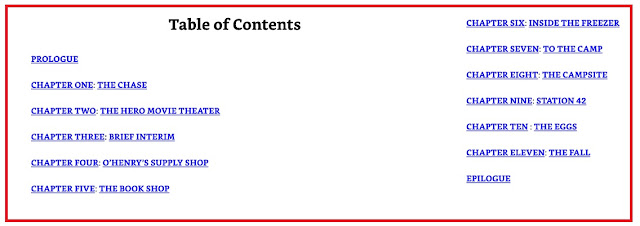


Leave a Reply